Gmail – Undo Send & Specify Cancellation Period
By: Suriyal
- To open Gmail Go to https://www.gmail.com
- Click on sign in as shown in the below image

3. Enter your Gmail id and password in the textbox (refer below image)

4. Click the Setting icon as shown in the below image

5. Click on See all Settings as shown in the below image

6. Click on General and select value from the dropdown as shown in the below image

7. View message or undo email send as shown in the below image

Wow!
You can Undo Send easily…
- .NET 6 CRUD (1)
- Amazon EC2 (1)
- Apache (1)
- Article (1)
- ASP.NET Core (1)
- asp.net core CRUD (1)
- aws (2)
- Blog (13)
- Bootstrap (1)
- Composer (2)
- Computer (4)
- CSS (1)
- Email (3)
- Font Awesome (1)
- FP (5)
- FPGL (4)
- FPR (2)
- FrontPGR (4)
- Gmail (3)
- Google Drive (1)
- Google Workspace (3)
- HTML (2)
- interpreted programming language (1)
- JavaScript (1)
- jQuery (2)
- Keyboard shortcuts (1)
- Laravel (3)
- Linux (1)
- MariaDB (1)
- multi-paradigm language (1)
- MySQL (3)
- Node.js (1)
- object-oriented programming (OOP) (1)
- ODK Aggregate (1)
- ODK Collect (1)
- PHP (2)
- PostgreSQL (1)
- Technology (5)
- TopPosts (14)
- Tutorial (1)
- Ubuntu (1)
- VirtualBox (1)
- Window (1)
- Wordpress (2)


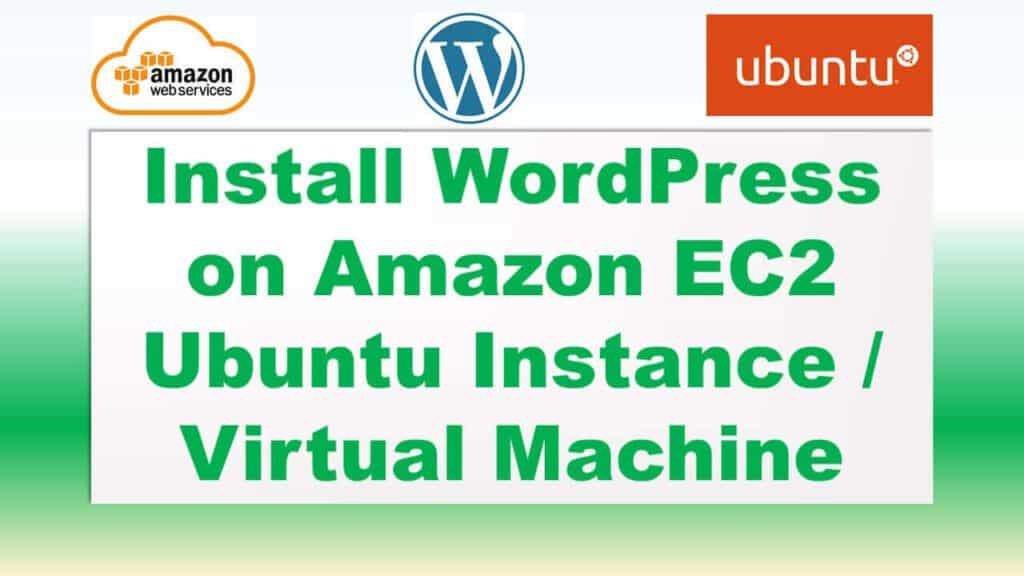





Leave a Reply